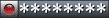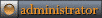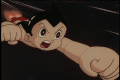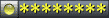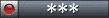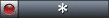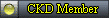Here's something i've been trying to get around in telling all of you,
it could be a good addition for some of you, if you don't like these
types of utilities, feel free to lock, delete, move. I'd rather not hear
people whine about how they think its a hack or whatnot.
I credit this 100% to
Jason from
archbell's development team.
-- Quote Below -- {
Here it is. A rather simple IME input tool for all versions of FFXI. Just download, run the install, and launch. ^.^
You'll need Windower 3.21 and the Microsoft .NET Framework 1.1 for this to operate. If you're missing the .NET Framework, the installer should take you to straight to the download on Microsoft's site.
The program is simply an always-on-top tool window with a text box, a combo box, and a send button on the right. The combo box has 5 options, 4 of which will automatically add the chat type headers at the beginning, and the "None" option sends exactly what you type. i.e. you set the combo box to "Linkshell" and it automatically adds a "/l " to the beginning of your text.
Please note, if you've never used IME on Windows before, you do need to install the East Asian language files for Windows (I think under Regional and Language Options in Control Panel in Windows XP, not sure about other operating systems), and also add a japanese keyboard setup to the Installed Services list in the language settings. I honestly don't know that much about using IME, as I only know about 100 words in Japanese, so maybe someone else on the site can write a better tutorial for anyone who needs help.
Also, be sure to thank Cliff for his hard work on Windower 3.21 which made this app possible.
FFXI IME Input Tool 1.0.807 /w Installer
FFXI IME Input Tool 1.0.807 (just exe and dll, for easy upgrade)
You need:
-Windower 3.21 (Aug 1st, 2005 release)
-
.NET Framework 1.1
-Windows IME Installed w/ East Asian Language Files and Japanese installed
-Default Language for Non-Unicode Programs set to English (this might be fixed now)
Update 08/07/2005: Now includes many UI enhancements, such as the ability to toggle Always On Top, the Title Bar on/off, and a new Auto-Fade mode. Also made the window smaller, since I forget sometimes that everyone doesn't run in 1920x1200. ^.^ Also runs in the systray now, instead of the taskbar, and clicking the close button on the app only closes the window. Double-clicking the systray icon shows/hides the window. I also made it so the mouse wheel cycles through the chat modes when the window is active.
Also added Search 1-3 and Set Search to the Chat Mode options. Set mode to search 1 and type a line to set the first line of your search comment. There is a 40 character limit per line, probably 20 characters if you're using Japanese characters since they're 2 bytes each and are also drawn wider. After you've set your search lines, set the mode to 'Set Search' and send a blank line to make you Search Comment active. Or, you can set the mode to None (or use the game window) to enter "/scu expparty 1" to make it active.
Removed the send button in this release too, since I'm sure most of you use the Enter key anyway.
Updated: Files last updated 3:17PM EDT on August 7th, 2005
}
-- End Quote --
I'll try to help as much as i can with any information i may come across.
All credit to Archbell's Development Team. Source:
Forum Post