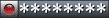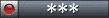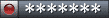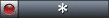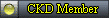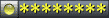Board index » General Gaming » Final Fantasy XI
 
|
Page 1 of 1 |
[ 22 posts ] |
|
| Author | Message | ||||
|---|---|---|---|---|---|
| Arim |
|
||||
Joined: Fri May 14, 2004 10:29 am Posts: 1682 Location: outside mikey's window |
|
||||
| Top | |
||||
| Kioto |
|
||||
Joined: Thu Jun 03, 2004 5:38 pm Posts: 2991 |
|
||||
| Top | |
||||
| Lildog17 |
|
|||||
Joined: Wed Jul 14, 2004 3:19 pm Posts: 455 |
|
|||||
| Top | |
|||||
| Kioto |
|
||||
Joined: Thu Jun 03, 2004 5:38 pm Posts: 2991 |
|
||||
| Top | |
||||
| Mythiras |
|
|||||
Joined: Thu Sep 16, 2004 1:29 am Posts: 1072 Location: SOMEWHERE YOU CANT FIND MIEH |
|
|||||
| Top | |
|||||
| Kioto |
|
||||
Joined: Thu Jun 03, 2004 5:38 pm Posts: 2991 |
|
||||
| Top | |
||||
| Mythiras |
|
|||||
Joined: Thu Sep 16, 2004 1:29 am Posts: 1072 Location: SOMEWHERE YOU CANT FIND MIEH |
|
|||||
| Top | |
|||||
| Kioto |
|
||||
Joined: Thu Jun 03, 2004 5:38 pm Posts: 2991 |
|
||||
| Top | |
||||
| Rhinoa |
|
|||||
Joined: Tue Jun 29, 2004 6:33 am Posts: 356 |
|
|||||
| Top | |
|||||
| Kioto |
|
||||
Joined: Thu Jun 03, 2004 5:38 pm Posts: 2991 |
|
||||
| Top | |
||||
| Rhinoa |
|
|||||
Joined: Tue Jun 29, 2004 6:33 am Posts: 356 |
|
|||||
| Top | |
|||||
| Kioto |
|
||||
Joined: Thu Jun 03, 2004 5:38 pm Posts: 2991 |
|
||||
| Top | |
||||
| Shiloh |
|
|||||
Joined: Fri May 21, 2004 7:08 pm Posts: 1065 Location: WV |
|
|||||
| Top | |
|||||
| Kioto |
|
||||
Joined: Thu Jun 03, 2004 5:38 pm Posts: 2991 |
|
||||
| Top | |
||||
| Rhinoa |
|
|||||
Joined: Tue Jun 29, 2004 6:33 am Posts: 356 |
|
|||||
| Top | |
|||||
| Kioto |
|
||||
Joined: Thu Jun 03, 2004 5:38 pm Posts: 2991 |
|
||||
| Top | |
||||
| Rhinoa |
|
|||||
Joined: Tue Jun 29, 2004 6:33 am Posts: 356 |
|
|||||
| Top | |
|||||
| Plasma |
|
|||||
Joined: Mon Jun 07, 2004 8:44 pm Posts: 494 Location: Somewhere over the rainbow |
|
|||||
| Top | |
|||||
| Ketrebu |
|
|||||
Joined: Thu Jul 01, 2004 5:57 am Posts: 5363 Location: England |
|
|||||
| Top | |
|||||
| Mythiras |
|
|||||
Joined: Thu Sep 16, 2004 1:29 am Posts: 1072 Location: SOMEWHERE YOU CANT FIND MIEH |
|
|||||
| Top | |
|||||
| Plasma |
|
|||||
Joined: Mon Jun 07, 2004 8:44 pm Posts: 494 Location: Somewhere over the rainbow |
|
|||||
| Top | |
|||||
| Reinheld |
|
|||||
Joined: Tue Jun 08, 2004 4:55 pm Posts: 5060 Location: New York |
|
|||||
| Top | |
|||||
 
|
Page 1 of 1 |
[ 22 posts ] |
Board index » General Gaming » Final Fantasy XI
Who is online |
Users browsing this forum: No registered users and 30 guests |
| You cannot post new topics in this forum You cannot reply to topics in this forum You cannot edit your posts in this forum You cannot delete your posts in this forum You cannot post attachments in this forum |