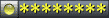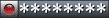I kept being booted out of FFXI and I was rebooting my modem and stuff and then I noticed this site was going stupidly slow too. So I ran a few pings and stuff...
Ping Google, Google fine.
Code:
C:\Documents and Settings\****>ping www.google.com
Pinging www.l.google.com [66.249.87.104] with 32 bytes of data:
Reply from 66.249.87.104: bytes=32 time=16ms TTL=248
Reply from 66.249.87.104: bytes=32 time=16ms TTL=248
Reply from 66.249.87.104: bytes=32 time=16ms TTL=248
Reply from 66.249.87.104: bytes=32 time=14ms TTL=248
Ping statistics for 66.249.87.104:
Packets: Sent = 4, Received = 4, Lost = 0 (0% loss),
Approximate round trip times in milli-seconds:
Minimum = 14ms, Maximum = 16ms, Average = 15ms
Ping POL, 750ms wtf.
Code:
C:\Documents and Settings\****>ping www.playonline.com
Pinging www.playonline.com [202.214.159.142] with 32 bytes of data:
Reply from 202.214.159.142: bytes=32 time=763ms TTL=243
Reply from 202.214.159.142: bytes=32 time=766ms TTL=243
Reply from 202.214.159.142: bytes=32 time=771ms TTL=243
Reply from 202.214.159.142: bytes=32 time=764ms TTL=243
Ping statistics for 202.214.159.142:
Packets: Sent = 4, Received = 4, Lost = 0 (0% loss),
Approximate round trip times in milli-seconds:
Minimum = 763ms, Maximum = 771ms, Average = 766ms
Wtf is going on here at hop 7-8. It's an internal network router and it jumps from 80ms to 650ms?!
Code:
C:\Documents and Settings\****>tracert www.playonline.com
Tracing route to www.playonline.com [43.253.80.17]
over a maximum of 30 hops:
1 1 ms 1 ms 1 ms 192.168.1.254
2 11 ms 9 ms 10 ms 10.33.0.1
3 9 ms 8 ms 11 ms gsr01-du.blueyonder.co.uk [62.31.176.129]
4 18 ms 15 ms 15 ms 172.18.4.37
5 15 ms 16 ms 14 ms 194.117.136.134
6 15 ms 15 ms 14 ms 194.117.136.174
7 88 ms 98 ms 111 ms wdc001bb00.iij.net [206.223.115.23]
8 650 ms 654 ms 658 ms lax001bb00.IIJ.Net [216.98.96.181]
9 763 ms 764 ms 763 ms tky002bb01.IIJ.Net [216.98.96.178]
10 761 ms 766 ms 766 ms tky007bb01.IIJ.Net [202.232.0.201]
11 762 ms 763 ms 766 ms tky007gate00a.IIJ.Net [210.130.131.70]
12 770 ms 774 ms 762 ms 43.253.1.1
13 761 ms 765 ms 758 ms 43.253.4.21
14 760 ms 763 ms 761 ms 43.253.80.17
Trace complete.
I decide to trace this site too... Gets to hop 10 (at some router in the US) and statrs throwing out Packetloss and a huge 500ms jump in ping.
Code:
C:\Documents and Settings\****>tracert yarrthepirate.com
Tracing route to yarrthepirate.com [66.235.202.30]
over a maximum of 30 hops:
1 1 ms 1 ms 1 ms 192.168.1.254
2 13 ms 8 ms 9 ms 10.33.0.1
3 9 ms 9 ms 29 ms gsr01-du.blueyonder.co.uk [62.31.176.129]
4 15 ms 15 ms 16 ms 172.18.4.33
5 15 ms 16 ms 14 ms 194.117.136.134
6 15 ms 35 ms 16 ms 194.117.148.163
7 16 ms 16 ms 27 ms so-5-3-0.cr1.lhr3.uk.above.net [208.184.231.178]
8 87 ms 88 ms 88 ms so-7-0-0.cr1.dca2.us.above.net [64.125.31.186]
9 113 ms 130 ms 139 ms so-6-1-0.cr2.ord2.us.above.net [64.125.27.13]
10 465 ms 465 ms * so-5-0-0.cr2.sea1.us.above.net [64.125.30.221]
11 * 626 ms 618 ms so-6-3-0.mpr4.sjc2.us.above.net [64.125.28.21]
12 548 ms 548 ms 633 ms so-5-1-0.mpr1.lax9.us.above.net [64.125.27.1]
13 * 635 ms 646 ms 216.200.249.141.available.ipowerweb.com [216.200
.249.141]
14 654 ms * 583 ms host181.ipowerweb.com [66.235.202.30]
Trace complete.
So... What's going on, anyone else having problems?