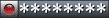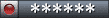OK, I was bored today at work (and deciding not to do work) so I wrote this nifty app.
The goal is to help relieve stress on the update servers by making the FFXI update available for download on non-FFXI servers.
The problem is...I can't download the current ffxi update..So I don't really know FOR SURE if this program works. I mean, I've tested the patching system on other packages, such as source code and music files, and that stuff works, so now I leave it up to you guys.
Download The download will be removed in a couple hours just to alleviate server stress (I don't have a very good place to host this file). So if someone wants to host the file for me, please do.
Installation Download the above zip file, unzip the .exe and run it.
Making a patch When you start ffxi_patch, the ffxi path should be set for you, and the patch path should have a ffxi.patch appended to the path above. If for any reason you need to change these paths, click the `...' and select the appropriate files and directories.
Either after you have playonline running or before, fire up ffxi_patch.exe. Before you go to FFXI and press 'Play' to do the version check, press the "Prepare before download" button. This will do a complete scan of the files in the ffxi folder. Wait until this completes (It could take a long while).
Now FFXI patch system has a memory of the files in the FFXI folder. Your next job is to actually do the update. Good luck.
Once you've updated FFXI, return to FFXI_Patch and press the "Prepare after download (download completed)" button. This will scan the files once more and determine what has changed between updates.
Once that has finished, click "Save Patch" and the patch file will be saved to the location in the "Patch Path" text entry.
Take that file, zip it up, and store it on some website for people to download.
Saving CRCs for someone else to make a patch Like above, set the FFXI Path to the path you wish to make a record of. Hit the "Prepare before download" button. Once that finishes, the Save CRCs button will activate. Click it and save the CRC file to disk. Put this file online somewhere.
NOTE: If either the person creating the CRC file or the person loading the CRC have modified their folders in any way whatsoever except for the FFXI updates, then this method will copy and include those changes!!!
Creating a patch via Loaded CRCs Set your FFXI Path appropriately for the CRCs--sorry the CRC file doesn't store it. So if the CRC is a list of all the ROM files you will need to make sure your FFXI Path points to the ROM directory. Once that is set, set the Patch Path to where you want to save the patches. Now click "Load CRCs" and select the crc file to open.
DO NOT CLICK "Prepare before download" as the CRC file contains all the information.
Now, just press the "Prepare after download (download completed)" button. This will scan the files in your specified path and compare them to what was in the CRC file.
Again, press "Save Patch" in order to save the .patch file.
Installing a patch Download a .zip'd patch, unzip it anywhere. Run ffxi_patch, and click the `...' next to Patch Path. Browse for the .patch file. Make sure the FFXI Path text field is set correctly and hit the "Apply patch" button. It should work.
Words of warning - There's no guarantee this will work. In fact, it's a public alpha in my opinion. This is the first update we've had an application like this, so let's just give it a go to see if it works?
- If it does work, what will happen is that your files will be patched and when you go to log into ffxi you will have to still connect to the update server. You will still have to experience the 'checking files' part of the update. However, once the checking files part is done, you shouldn't experience any download whatsoever (since the files will all be up-to-date).
- Downloading files and data from other people is risky business. Be sure to virus scan the patch (and my ffxi_patch.exe too!)
- SquareEnix might be a little upset about this. Use at your own risk.
If I've helped, rate me up please^^; If I've done something bad, please let me know by rating down and posting telling why.
Thank you FFXI community, you've all been great!
.
Its a 7 page thread with 100% of feedbacks being positive.