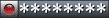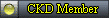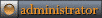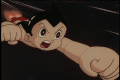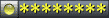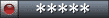Board index » Community » Community Discussion
 
|
Page 1 of 1 |
[ 11 posts ] |
|
| Author | Message | ||||
|---|---|---|---|---|---|
| DeadLegend |
|
||||
Joined: Sat Mar 26, 2005 11:47 am Posts: 3129 Location: Far From Home |
|
||||
| Top | |
||||
| Ridere |
|
|||||
Joined: Fri May 21, 2004 1:07 am Posts: 4142 Location: Oregon |
|
|||||
| Top | |
|||||
| Mikey |
|
|||||
Joined: Fri May 14, 2004 10:38 am Posts: 6097 |
|
|||||
| Top | |
|||||
| DeadLegend |
|
||||
Joined: Sat Mar 26, 2005 11:47 am Posts: 3129 Location: Far From Home |
|
||||
| Top | |
||||
| Ridere |
|
|||||
Joined: Fri May 21, 2004 1:07 am Posts: 4142 Location: Oregon |
|
|||||
| Top | |
|||||
| Yarr |
|
|||||
Joined: Wed Dec 31, 1969 7:00 pm Posts: 15671 Location: THE DOJO |
|
|||||
| Top | |
|||||
| Ridere |
|
|||||
Joined: Fri May 21, 2004 1:07 am Posts: 4142 Location: Oregon |
|
|||||
| Top | |
|||||
| Caduceus |
|
|||||
Joined: Wed May 26, 2004 10:13 pm Posts: 2282 Location: Seattle |
|
|||||
| Top | |
|||||
| Ponuh |
|
||||
Joined: Thu Oct 07, 2004 6:36 pm Posts: 7134 Location: I will eat you alive I will eat you alive |
|
||||
| Top | |
||||
| DeadLegend |
|
||||
Joined: Sat Mar 26, 2005 11:47 am Posts: 3129 Location: Far From Home |
|
||||
| Top | |
||||
| Mandos |
|
|||||
Joined: Tue Dec 13, 2005 11:06 pm Posts: 717 Location: Liverpool |
|
|||||
| Top | |
|||||
 
|
Page 1 of 1 |
[ 11 posts ] |
Board index » Community » Community Discussion
Who is online |
Users browsing this forum: No registered users and 3 guests |
| You cannot post new topics in this forum You cannot reply to topics in this forum You cannot edit your posts in this forum You cannot delete your posts in this forum You cannot post attachments in this forum |