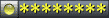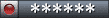i finnaly got around to finding the old pics of when i was having trouble with my graphics card, im sure the thread is still on here some where

ok here is a wide shot of the inside of my old dell.

heres a close up of the graphics card. and some other empty slots

and here are the two different types of connections
make sure you identify which one you have before buying a card, i made that mistake the first time i upgraded. ugh.
now sine you have a graphics chip, the instructions that come with the card are assuming you are switching out for another card. so basicaly what your gonna have to do is put in the new card and restart your computer. enter the bios and install the card, then when it starts up it might look like your computer just had a baby and shit on itself untill you install the software.
uhm i really dont know what else to tell you, i mean im no expert and i dont remember exactly how i did it, it was just basicaly trial and error. but im a kid and i figured it out and im sure cad or someone else on the forums knows what they are doing better than me