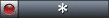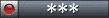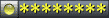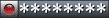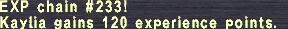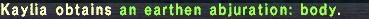|
You obviously have something else running on the system that is automatically starting Limewire back up. Windows doesn't do this itself, so you have some program running that's doing it.
First step is Task Manager (Ctrl+Alt+Del) and goto the Processes tab. Sort the list by Username and take a list of everything running on your computer under your own Username, you can pretty much ignore everything running as SYSTEM, LOCAL SERVICE, etc.
Number one rule of keeping your Windows PC nice and clean. If you do not know what a process is, it should not be there! If this means finding out what some of them are, then so be it.
Go down the list and check each of your Processes one by one and decide if you actually need it running or not. You can usually guess what a lot of them are by it's abbreviated name. IEXPLORE.EXE is obviously Internet Explorer, TASKMGR.EXE is Task Manager, EXPLORER.EXE is Windows Explorer, etc.
If you don't know what something is by it's name, punch the name into google, including the .EXE and take a look at the first result that pops up. It will usually explain what it is and why it's there. If you don't want it running, then right click it on Task Manager and "End Process" to close it. Bare in mind that we really want to close everything that isn't critical to your computer to run. I don't care if closing REALSCHED.EXE means you wont get the latest information and updates for RealPlayer, you don't want it there.
After closing something, wave your Mouse around the System Tray to get it to update, and see which icon disappears, if any. That will give you an indication of what you just closed if you didn't really know. Ideally, you're going to close everything except EXPLORER.EXE, TASKMGR.EXE (You're using it). Bare in mind that the majority of programs running under your own username are perfectly safe to close. Something might sound like your Virus Scanner, but if it's running under your own username then it's probably nothing more than a tray icon.
Once you purge the entire list of stuff running under your own username (Don't touch anything running as SYSTEM, LOCAL SERVICE, NETWORK SERVICE, etc) then it's time to change the system so none of that crap keeps coming back.
Open your Start Menu, hit Run, and type "Regedit" and hit Enter. Using the list to the side, navigate to: HKEY_LOCAL_MACHINE\SOFTWARE\Microsoft\Windows\CurrentVersion\Run. This is a list of programs that run when your computer boots up. Unless you can see anything in here that's important (Virus Scanner is usually the only one) then get rid of it. You don't need Quicktime scanning for updates or Nero checking if you still have a CD Writer, waste of time and resources.
Once you do that, then goto: HKEY_CURRENT_USER\Software\Microsoft\Windows\CurrentVersion\Run. , which is the same key, but under the CURRENT_USER hive instead of the LOCAL_MACHINE hive. And clear this list out too. There really shouldn't be anything under this one. After this reboot and see if that's not only fixed your problem but made your whole ssytem cleaner and faster as a whole.
That's a pretty basic run down. If you want to go further thanit's not much you can do manually probably. You'd need to find a little tool called "Hijack This" (put it in Google) and run it; It needs no installation, it's just a small EXE file. That will list all the browser hooks, search bars, add-ons, and all that nonsense all tied into Internet Explorer.
PS: Everyone should do this. If you can get into the habit of keeping an eye on Task Manager and what is actually running on your system every day or two, then you'll usually catch crap self-installing itself onto your system before it starts to cause trouble.
|